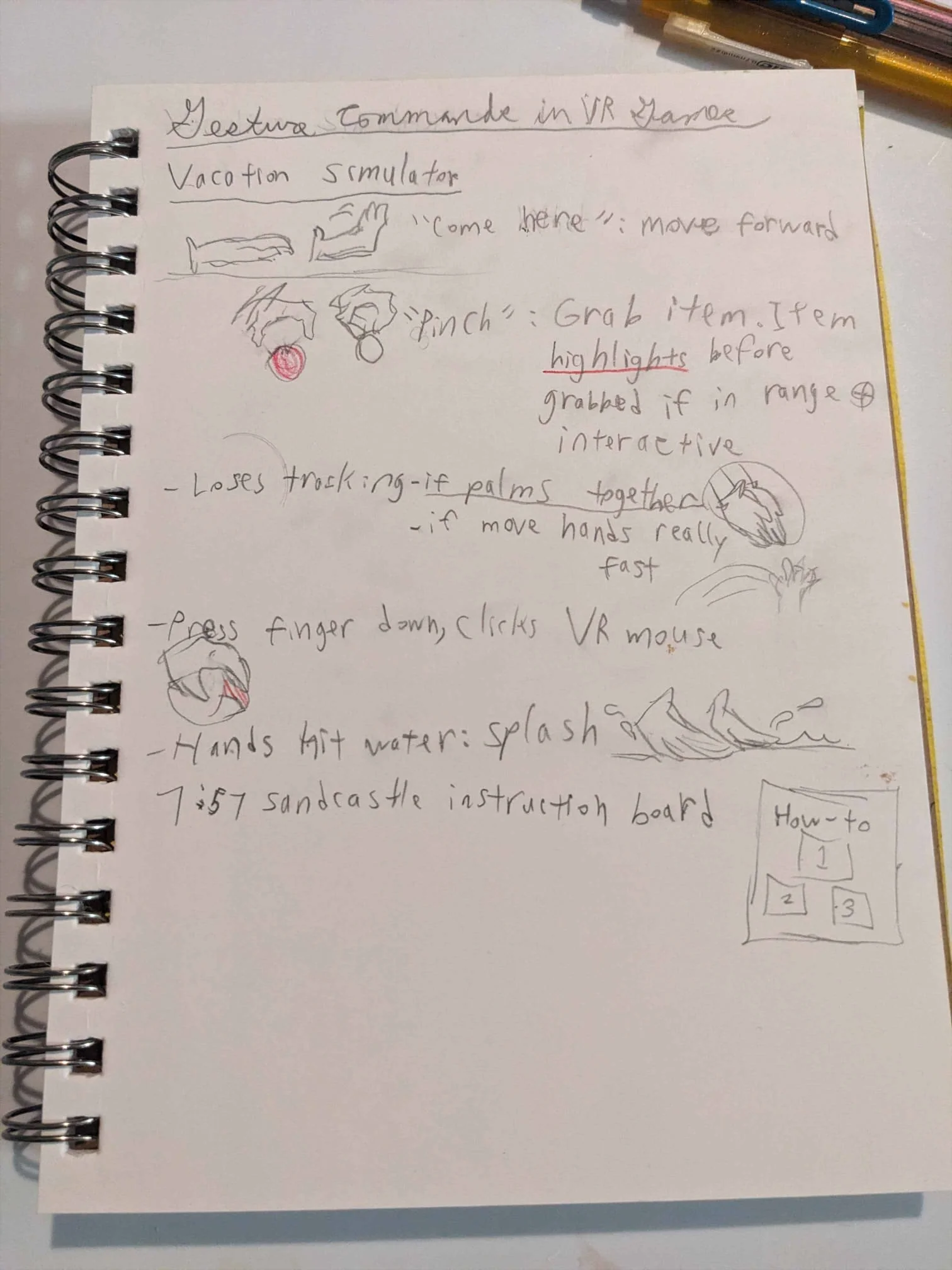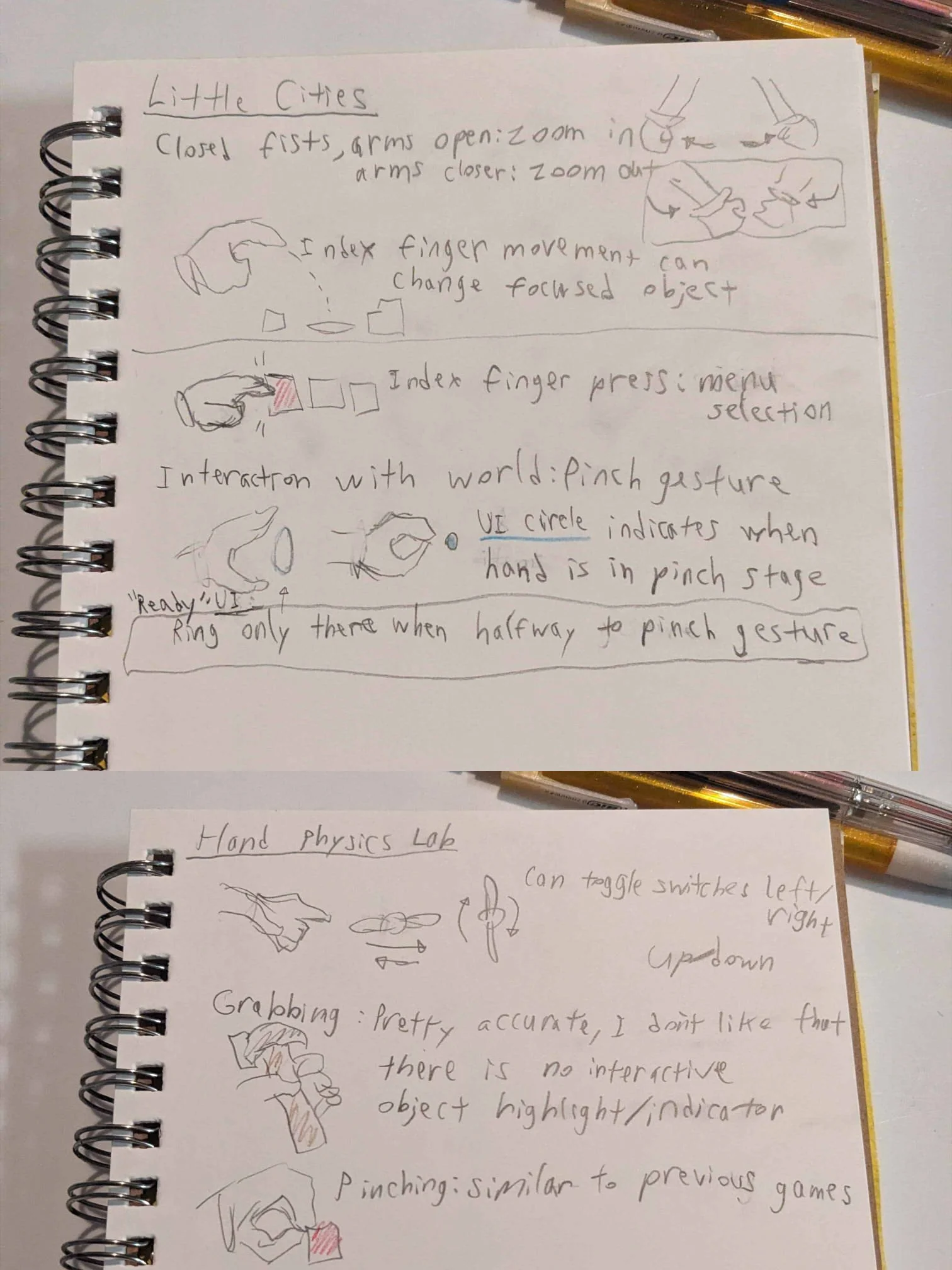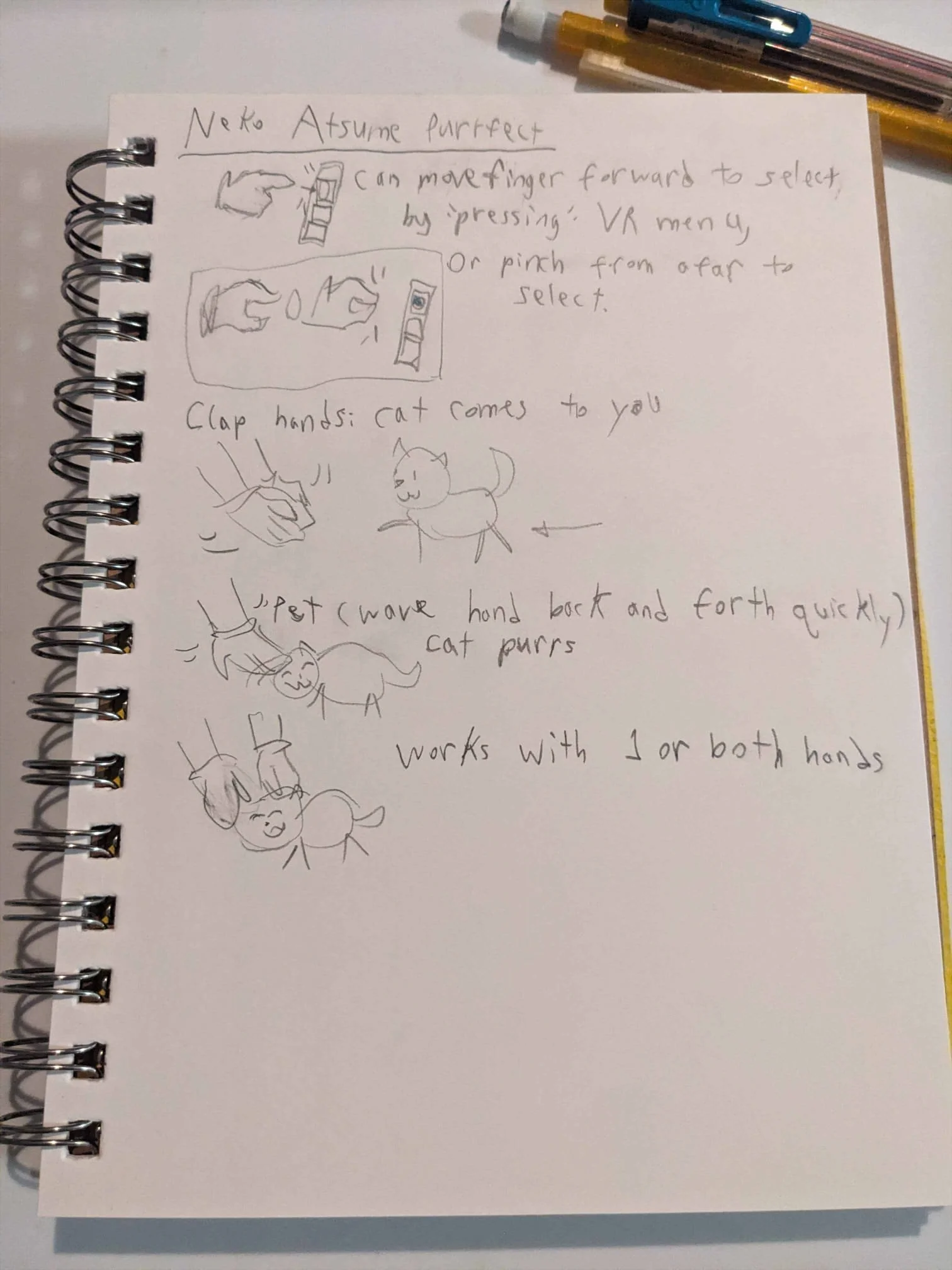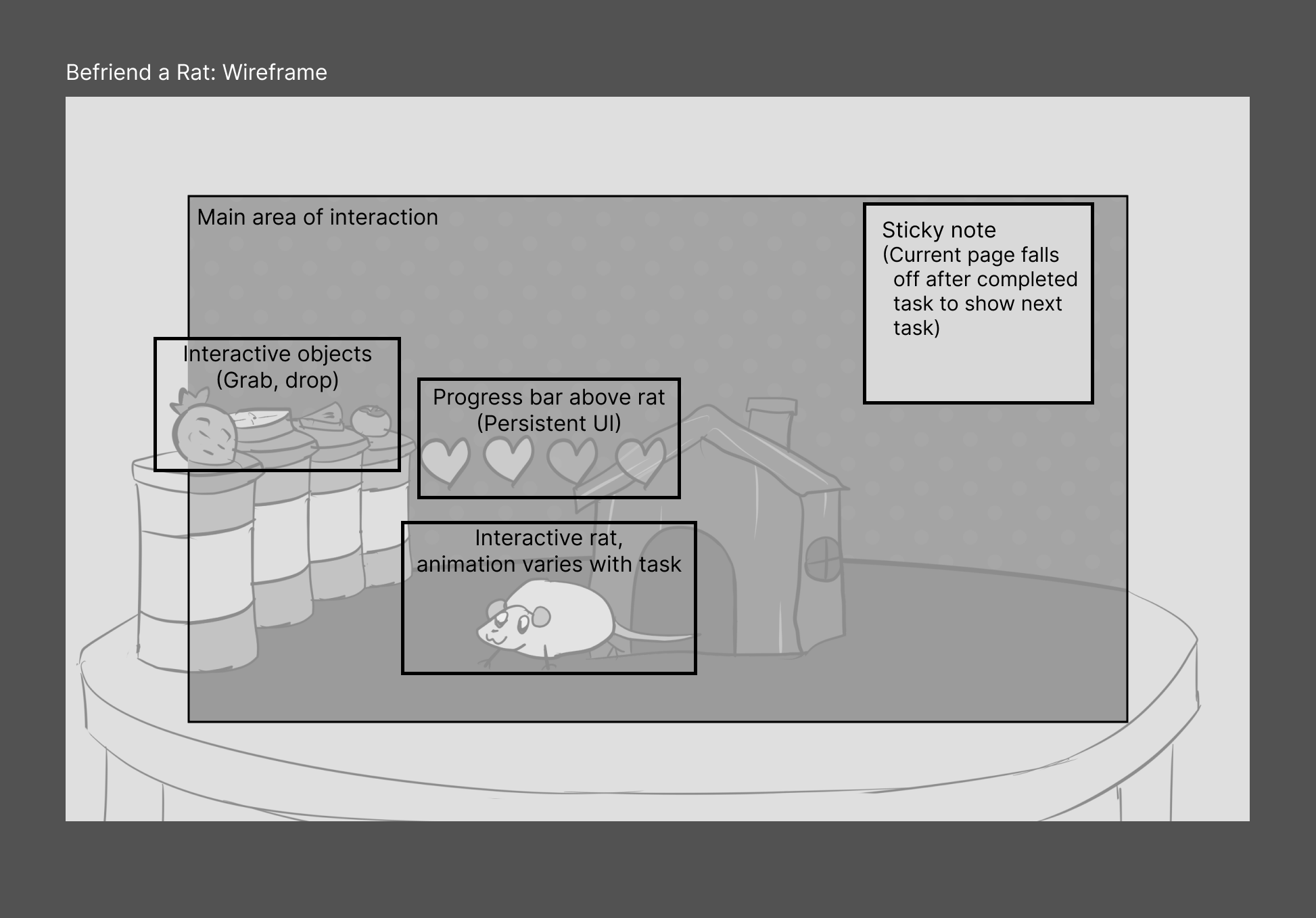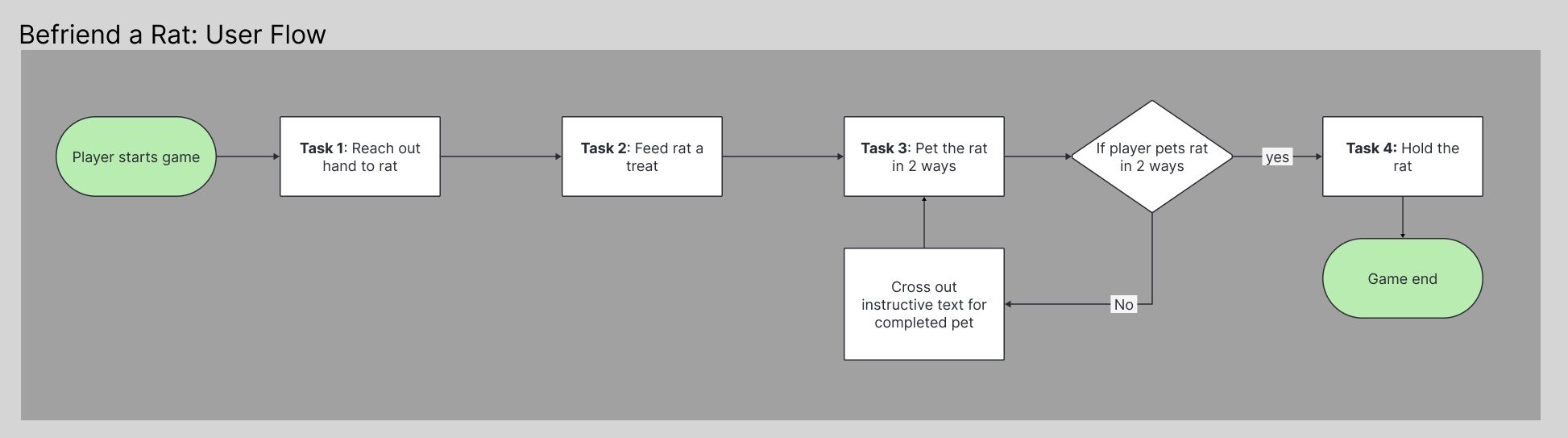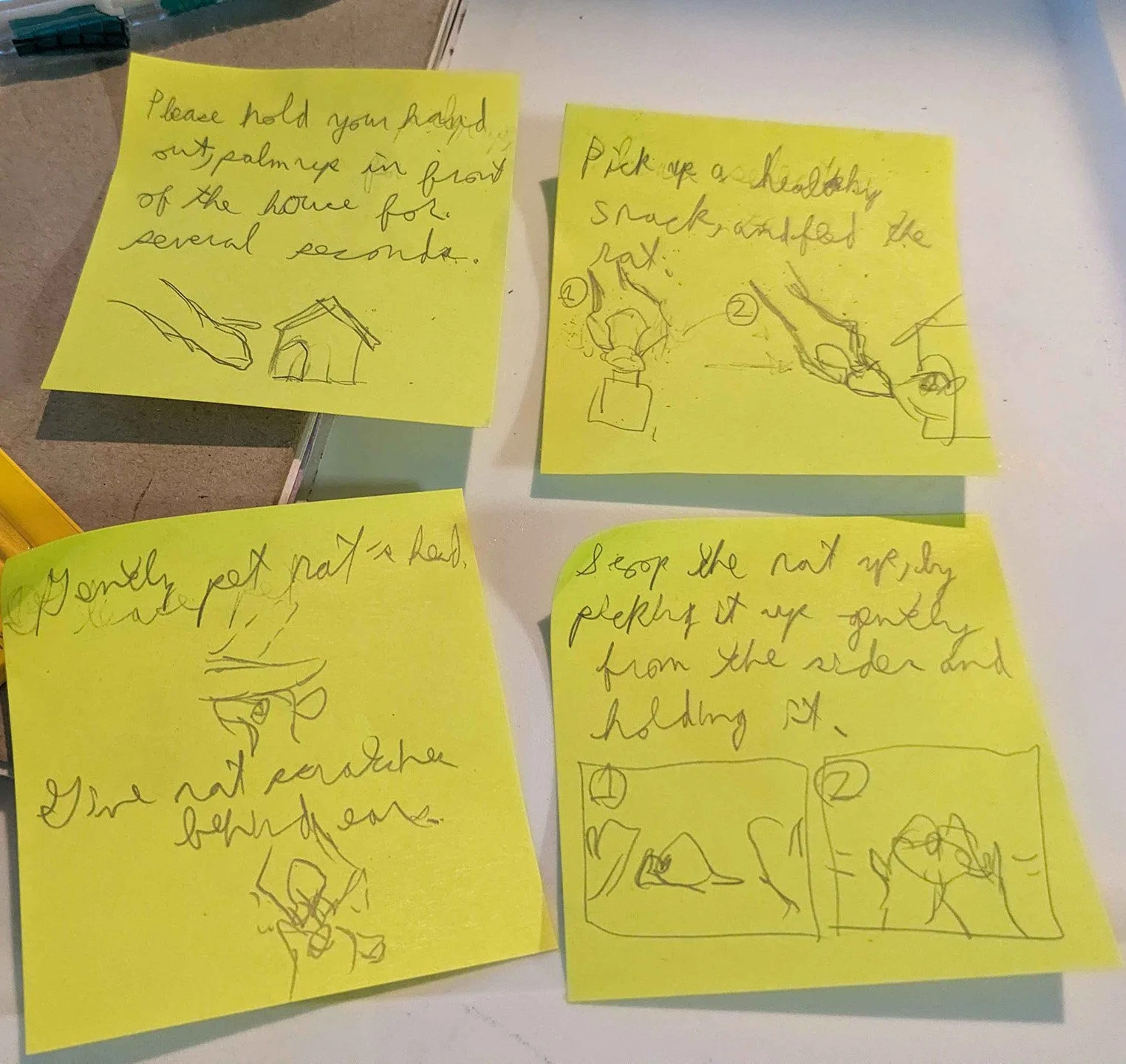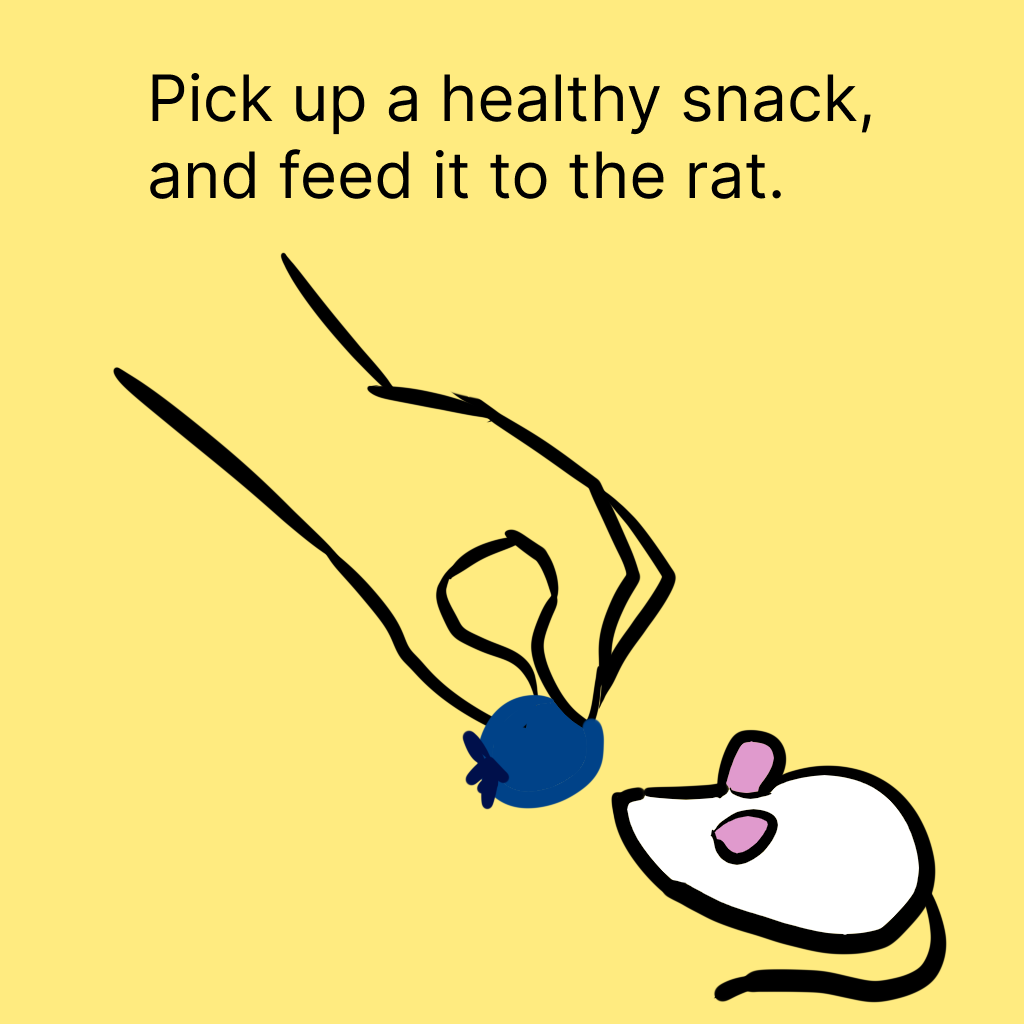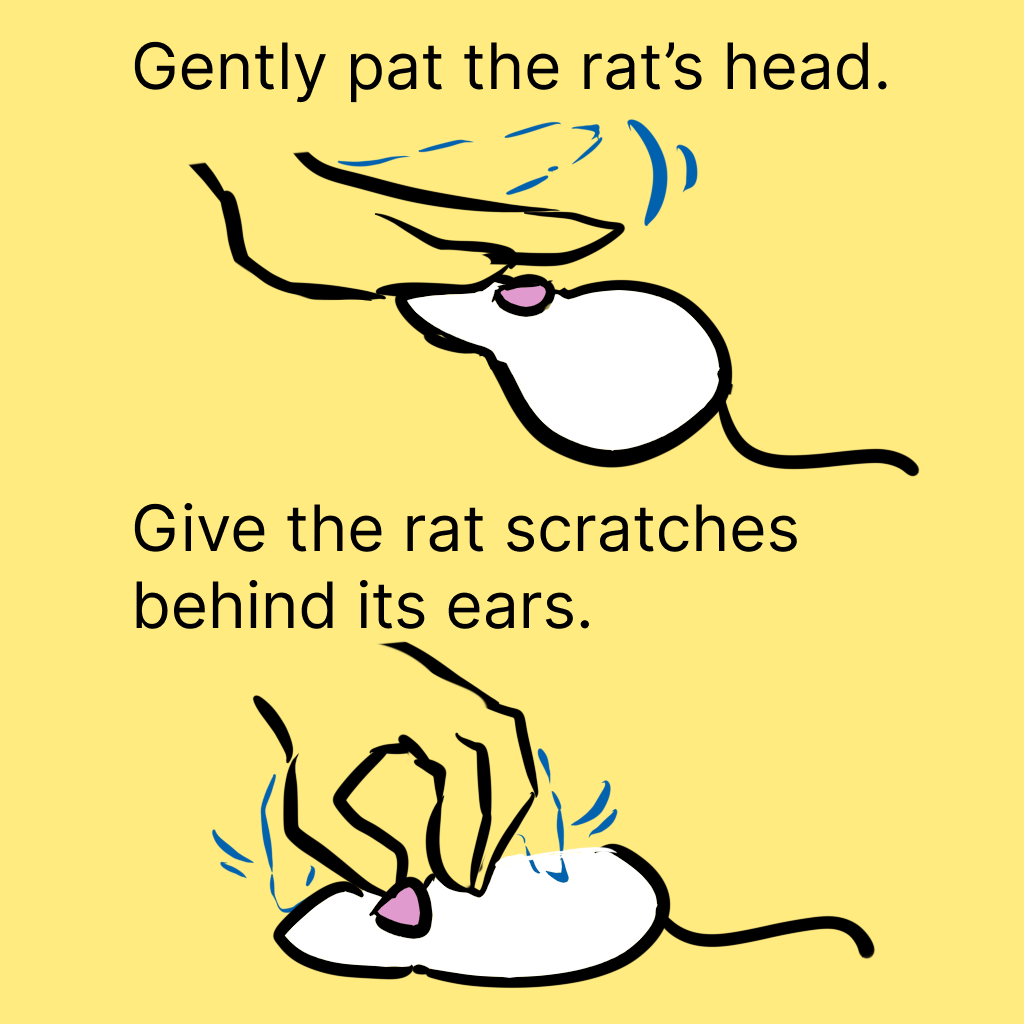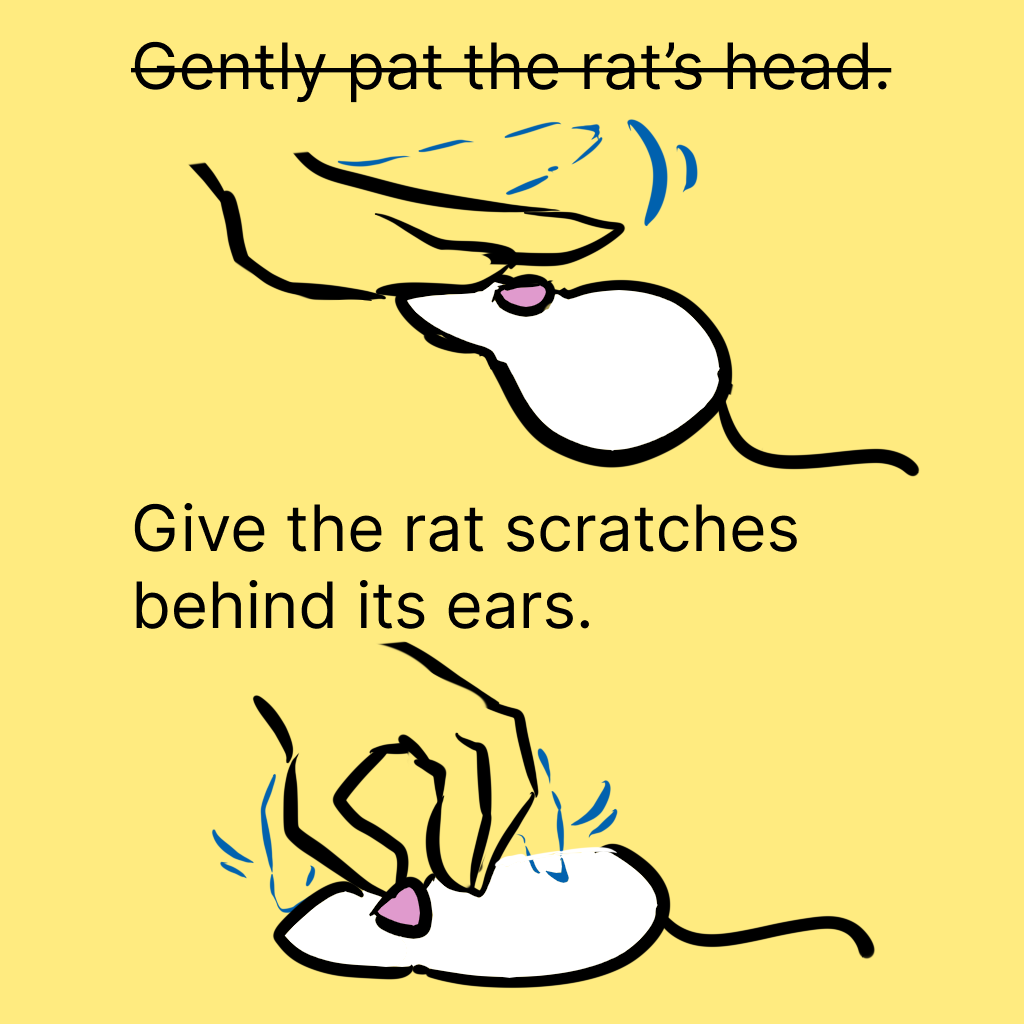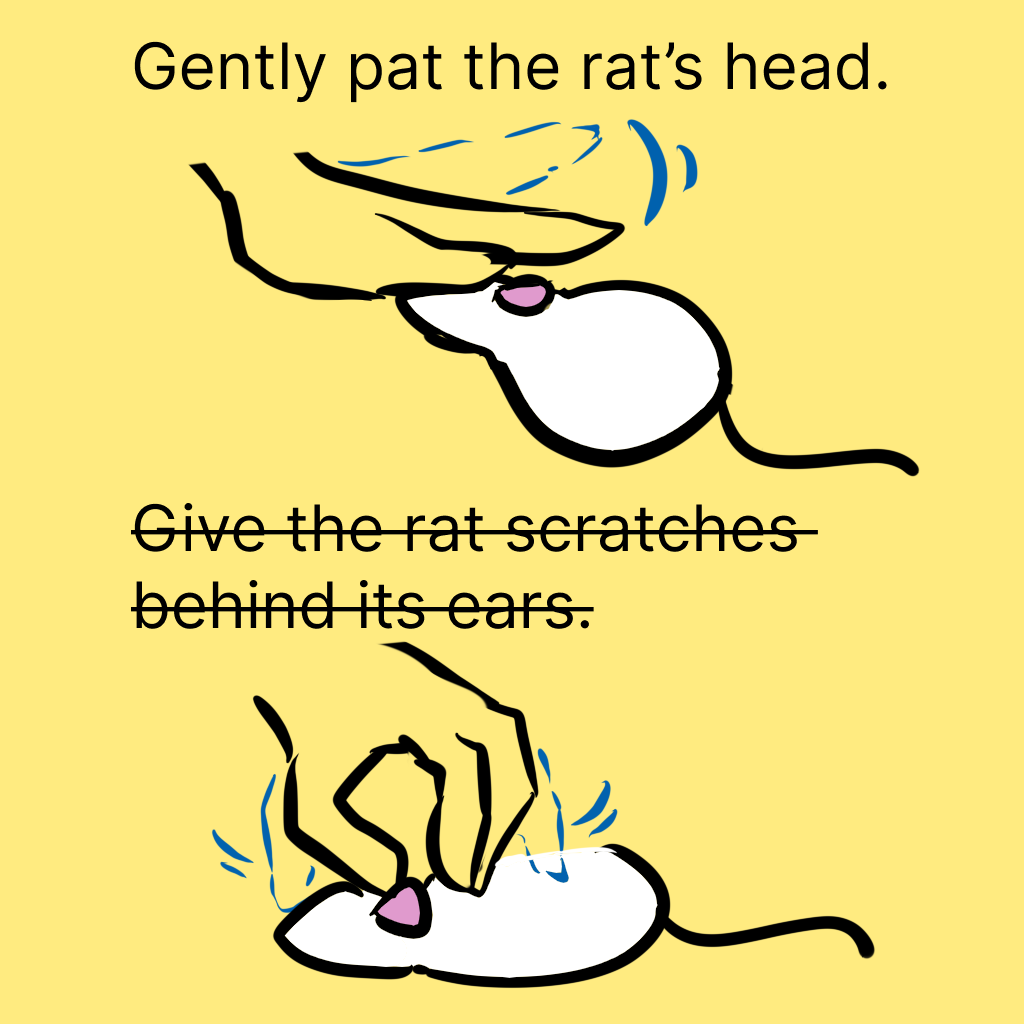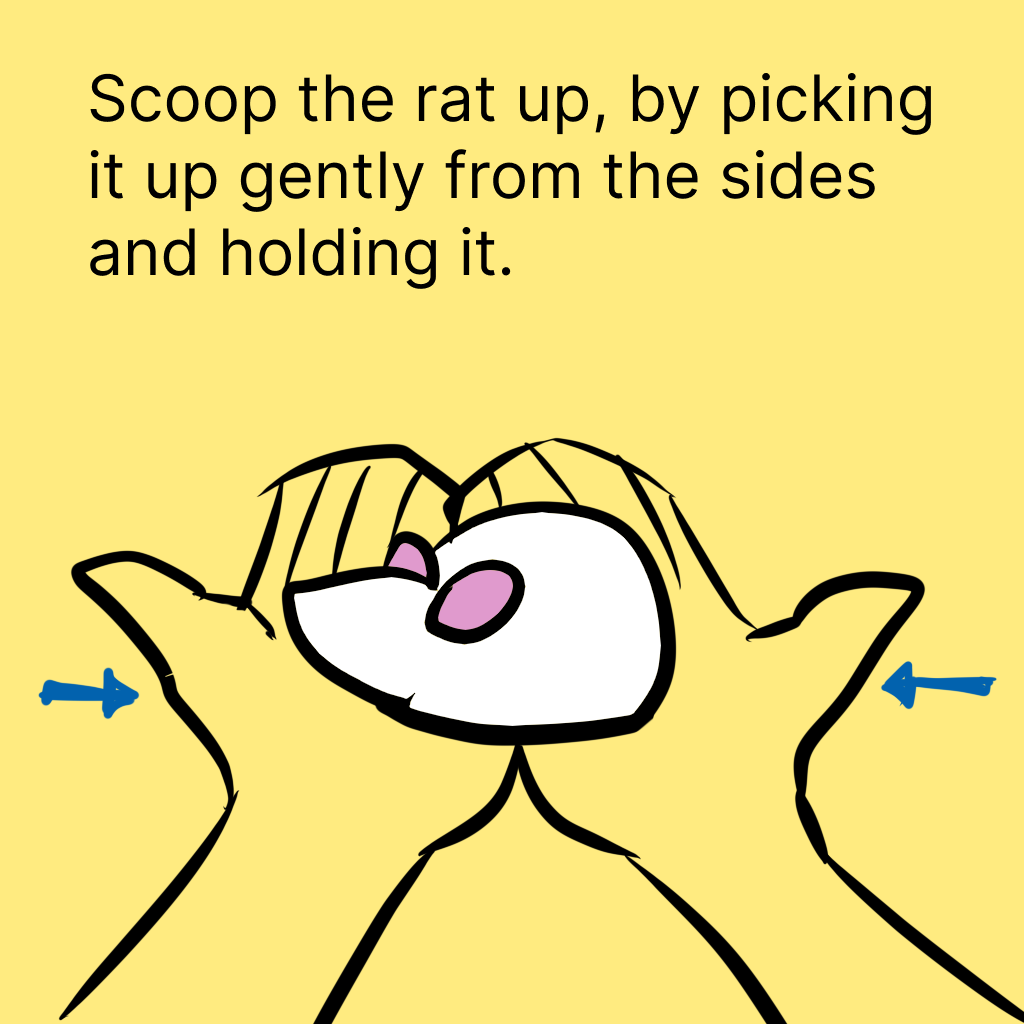VR Experience: Befriend a Rat
Question: Many have not interacted with rats before. How can I use a VR experience to introduce these playful and curious pets?
GOAL
Design a research application to teach how to handle pet rats.
PARTICULARS
Personal Prototype | 2024
Tools: Unity, Figma, Adobe Creative Suite
SUCCESS
Unity package ready for handoff to dev team, containing prototype 3D assets and environment
Project Deliverables
Wireframe and supplementary documents
Design Asset: Unity package ready for handoff to dev team, containing prototype 3D assets and environment
Introduction
I have two pet rats, Crystal Pepsi and Mini Muffin. They’re inquisitive pocket puppies! But they’re also unusual pets. So when friends come over, often they are handling rats for the first time and they want to know how interact without injuring the little critters. So my inspiration for Befriend a Rat was to provide a fun and informative solution to this existing problem.
I have owned pet rats for eight years. In addition to my own experience, I have referenced care guides from the American Fancy Rat & Mouse Association, Central Texas Rat Rescue, and The Rat Guide; as well as discussed introduction techniques with other rat owners to consider goals the user should achieve in my game to complete it.
Research
Tech is changing all the time. It’s important to research existing products that use the interactions I’ll be tackling, so I know what is feasible to implement for the dev team, both in terms of software-hardware limits and time constraints. Following are notes I’ve taken for several commercial VR games with a focus on hands:
Wireframe
With the subject and technology scopes defined, I created a wireframe for a quick overview of the VR space.
The environment is a table in front of you. The main focus is the rat, which will come out of its house as you interact with it. A persistent heart UI bar above the rat indicates progression of the user’s friendship with the rat.
Grabbable objects (snacks) are placed at the interaction periphery to indicate secondary importance, and elevated to be out of reach so the rat cannot immediately reach them. Sticky notes on the wall were my choice for instructions, as they are a familiar item for keeping memos in the real world.
Design Guidelines
game progress indicators
Heart UI Bar: The rat starts not knowing the player, familiarity shown by having 4 empty hearts above it. At game start, it hides in a little house on the table. Once task 2 has been completed, it leaves the house for further tasks.
Animation: Every update on the progress bar creates little sparkle effects around the new heart for 2 seconds.
Sound: Every update on the progress bar is accompanied by a happy squeaking noise.
Instructions: Written instructions and an illustration of the task are provided via a large sticky note on the wall.
Animation: When the user successfully progresses to the next task, the current page falls to reveal the next instruction. Once the old page falls out of view behind the table, it can be hidden or destroyed.
Sound: The page falling is accompanied by the sound of paper fluttering.
Task Parts: Task 3 is divided into two parts, as I wanted to introduce both ways to pet a rat but felt these were too similar to split into their own separate tasks. When one part is complete:
The text for that part’s instructions are scratched out,
and the corresponding progress bar heart fills vertically halfway.
Completing the second part of the task fills the heart to full, and moves the user to the next sticky note task as expected.
Quick Task Overview List
Reach out hand to rat
Feed rat a treat
Pet rat in two ways (either order)
Pat rat’s head
Give rat scratches behind its ears
Hold the rat
Win State: Once the fourth heart is filled, the Game End sticky note is revealed.
Animation: Confetti falls around the user, and the rat does a little dance. :)
Sound: A victory jingle plays!
VR interaction
Physics: Normal gravity is implemented for all interactive items except the rat. To avoid running out of snacks if the user happens to drop one off the table, another snack spawns in the place of the one that is picked up.
Avoiding tracking disruption: All tasks are focused on the table area in front of the player, to reduce moving the hands out of tracking range. Task instructions avoid asking the user to make any movements that disrupt tracking, such as placing the palms together or moving hands very quickly. Fruit dropped on the ground should immediately be destroyed to dissuade the user from trying to reach out of tracking range to pick it up.
Mitigating player alarm: If the rat falls, it gently floats down at a lighter gravity setting, until it reaches the table. If the rat leaves the table for any reason, it should climb back on, returning to interaction range.
Note: If a rat climb-back-on-table animation looks unnatural or is too costly, we can have the rat climb back on from out of view of the user on the opposite side.
Picking up items: Interaction range is a 6-inch diameter around interactive objects, as I noticed in my own previous VR case studies that users expect to be able to grab the object before the 3D model colliders touch. The snacks will be placed far enough from each other that the user does not try to reach for one and accidentally grabs another.
We use visual and sound feedback to help ameliorate the missing haptic feedback in hand tracking.Animation: When a hand comes within interaction range of an object that can be picked up, the object highlights a bright green. The highlight color quickly fades away once the object is held.
Sound: In addition to a color change, objects make sounds when they are picked up or put down. Snacks make a “bloop” noise, and the rat (pickup only enabled in Task 4) makes a squeaking noise when picked up or put down.
Tracking: To show the rat is curious: The rat’s head should follow the closest moving hand, for a 1-foot diameter of the interaction space.
Tasks
Task 1 Completion Criteria: User reaches out hand to house doorway for rat to sniff.
Sticky note illustration supplements that the gesture should be hand out, palm up, as other gestures might startle the rat or confuse it into thinking your hand is offering food. User should passively hold this gesture for three seconds to trigger task completion.
Task 2 Completion Criteria: User gives an in-hand snack to the rat.
While there is a public association of rodents with cheese, I chose to use fruits as they are a more healthy daily offering. The user can pick up and hold any snack of their choice using a pinching gesture. Any snack held in front of the rat for one second will trigger an eating animation and task completion, after which the fruit disappears. The user can feed the rat more after task completion, but this will not progress the game.
Task 3 Completion Criteria: User pets the rat by patting its head and giving it scratches behind the ear.
The two petting techniques can be done in either order. Patting the rat should be a palm-down gesture widely accepting of wrist rotation for 3 seconds to trigger part completion. Scratching the rat behind the ears should be recognized through a repetitive pinch-and-release gesture for 3 seconds to trigger part completion, and be widely considerate of the many speeds the user may use. The user can pet the rat more after task completion, but this will not progress the game.
Animation: As an interactive object, the rat’s entire body has a collider expanding several inches outside the model, so users will not be frustrated from trying to reach the rat’s head that is a small target. When the user’s hand is in interaction range, we can have an animation where the rat leans toward the hand to indicate its head is where it wants to be pet.
Task 4 Completion Criteria: User picks the rat up and holds it using both hands.
The user should hold their palms upward, hands by each other for 2 seconds to trigger task and game completion.
Animation: Upon task completion, the rat will do a small dance for 5 seconds by moving its front paws. It will remain in the user’s hand as long as the palms upward gesture is held. It can be picked up again in the same way anytime, and repeats the dance when picked up.
Wishlist
If this project were expanded, we could explore further ways to interact with and care for pet rats, such as:
Home improvement: From hammocks to digging substrate and rope bridges, we can provide examples of enrichment items and places for rats to burrow, hide, climb, and forage in.
New cage and running wheel assembly: A hands-on building blocks experience for the user, a new home for the rat.
Teaching tricks: Rats can learn all sorts of tricks! To name a few: They can come when called, spin in a circle, learn hide-and-seek, and play fetch.
Introducing rats to each other: Rats are social creatures and should be housed in a mischief of two or more. Rats are also territorial and naturally scuffle to set a hierarchy when they meet. Thus, it is important that they are properly introduced to each other through techniques such as hand-feeding and neutral meeting grounds to promote a friendly bond.